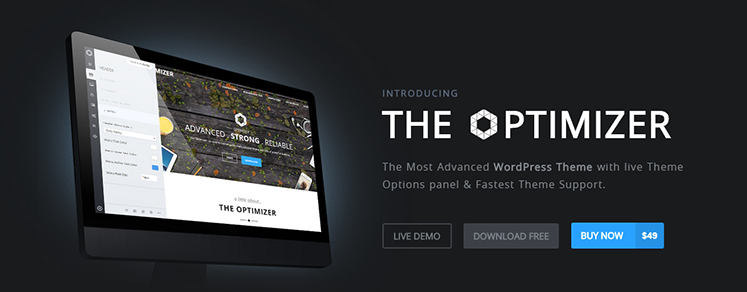Since the release of Optimizer, Layer Themes has been working hard to take it to the next level. The latest version of the theme aims to make the website building process more simpler. Using the Presets module you can design a full functioning website within a matter of minutes. Plus there are lots of features that set this theme apart from the rest of the themes. Let’s see some of the core features of Optimizer
Features
Flexibility: One of the key features that grab attention is its Flexibility. Generally, themes have a rigid section based frontpage layout, which only allows you to customize what’s within this section and there’s where flexibility ends.
But Layer Themes took a different approach, rather than confining the element in rigid sections they have built the entire Front Page as a big widget area. By doing that, all the elements in your page became modular. You can now add any optimizer widgets or 3rd party widgets like Testimonial widget, client widget and style it, reorder it any way you want.
Instant Preview: Jumping between browser windows to see the changes you made are pretty time consuming. To mitigate that Optimizer enhanced the WordPress native customizer extremely well. You now will be able insert dynamic content and will get instant feedback as you are making the changes.
Intuitive User Interface: WordPress themes & options frameworks have a bad reputation of complicating the user experience. Cramming lot of options in the option panel and organizing as the developer sees fit. It varies from developer to developer, theme to theme. Ultimately, it takes too much time for the end user to learn the themes inner working.
In this regard, Optimizer did a fair job of organizing the options with users in mind. They rigorously tested the options, positions of the options and came up with an interface, which feels natural and intuitive.
Instantly Import Demo using 1 Click Demo Importer
It’s painful when you buy a theme, but can’t figure out how to make it exactly like the demo. Layer Themes understood this frustration and has built a 1-click demo importer. Pick a demo from their demo gallery (currently 12 demo sites) and click import.
If you just want to import presets only for a certain section, you can try out the preset gallery for widgets.
![]()
Other Features
- 3 Sliders
- 5 Posts Layouts
- 5 Page Templates
- Unlimited Sidebars
- 40 Powerful Shortcodes & 20 Widgets
- 5 WooCommerce Products Layouts
- Custom Header and background per page
Performance & Industry Standard
Code Review
Optimizer maintained the WordPress standard throughout this theme. It is audited, tested & reviewed by proficient WordPress developer Emil Uzelac and Justin Tadlock. Who are senior reviewers at WordPress.org Official Theme Team and have years of experience reviewing WordPress themes.
Price
The price is more than reasonable if you compare it to the value you will get out of it. By paying one time $49 you will get the access to lifetime updates & full technical support for one site.
If you want to see Optimizer in action you can check out the live demos or the showcase section. They also released a free version, which is now one of the most popular themes in WordPress official theme directory. You can download the theme from Layerthemes.com for free.
The post Optimizer – Create a WordPress website within Minutes appeared first on onextrapixel